sudo du -h --max-depth=1 / | sort -h
sudo du -h --max-depth=1 /www | sort -h
pm2 flush
sudo du -h --max-depth=1 / | sort -h
sudo du -h --max-depth=1 /www | sort -h
pm2 flush
聊天效果
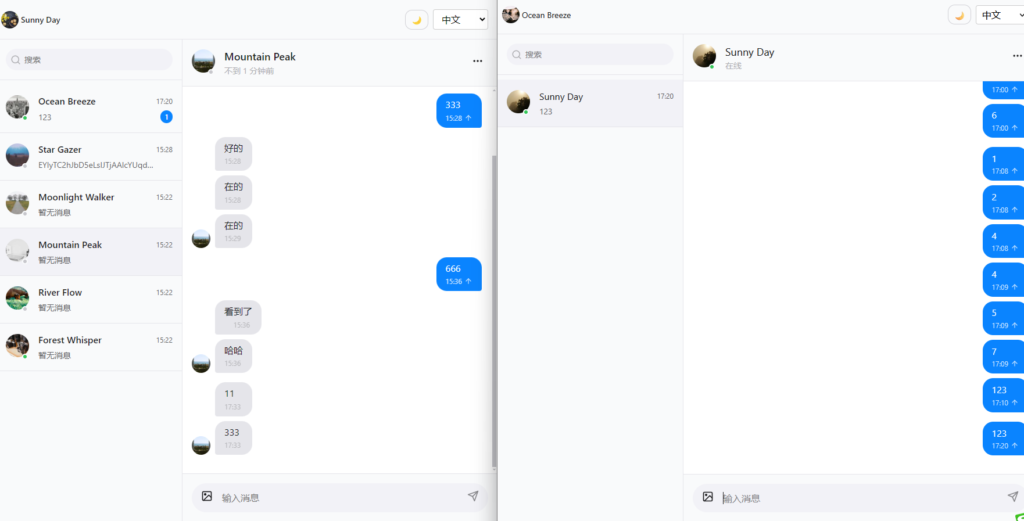
H5
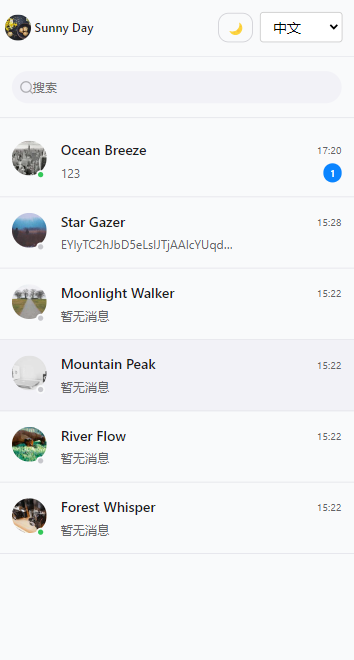
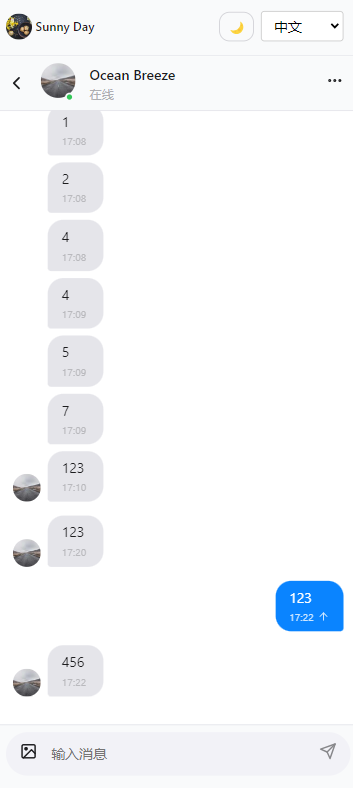
wget https://johnvansickle.com/ffmpeg/releases/ffmpeg-release-amd64-static.tar.xz
tar -xJf ffmpeg-release-amd64-static.tar.xz
ffmpeg -version
安装
curl https://pyenv.run | bash
export PATH="$HOME/.pyenv/bin:$PATH"
eval "$(pyenv init --path)"
eval "$(pyenv init -)"
eval "$(pyenv virtualenv-init -)"
source ~/.bashrc
安装版本
pyenv install 3.14.0
验证全局版本
pyenv global 3.14.0
克隆仓库
git clone https://codeup.aliyun.com/66f67e17eef79c23d7b007ce/dev/demo.git
cd demo
touch README.md
git add README.md
git commit -m "add README"
git push -u origin master
已有文件夹或仓库
cd existing_folder
git init
git remote add origin https://codeup.aliyun.com/66f67e17eef79c23d7b007ce/dev/demo.git
git add .
git commit
git push -u origin master
导入代码库
git clone --bare https://git.example.com/your/project.git your_path
cd your_path
git remote set-url origin https://codeup.aliyun.com/66f67e17eef79c23d7b007ce/dev/demo.git
git push origin --tags && git push origin --all
// 设置 bcmath 函数的默认精度为 2
bcscale(2);
https://github.com/skeeto/w64devkit/releases/download/v2.1.0/w64devkit-x64-2.1.0.exe
https://github.com/skeeto/w64devkit/releases
export RUSTUP_DIST_SERVER=https://rsproxy.cn
export RUSTUP_UPDATE_ROOT=https://rsproxy.cn/rustup
curl --proto '=https' --tlsv1.2 -sSf https://sh.rustup.rs | sh
如果安装的时候没选VS,需要手动安装
https://visualstudio.microsoft.com/zh-hans/visual-cpp-build-tools
选择C++桌面开发
document.body.ondrop = function(event){
event.preventDefault();
event.stopPropagation();
}
用上面的代码可修复